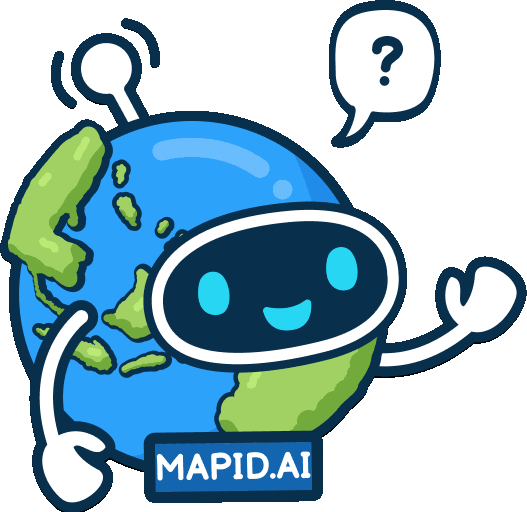Greetings, MAPID Friends, Mapping Revolution!
This time I will tell you what insights you get from one of the MAPID features, namely the Auto Generate Pie Chart from columns with certain data types in Analyze Lite. One of these data types is the Date Data Type.
With automatic Pie Chart creation from the Column of type Date, you will get insight into how much data is entered on a certain date. The date will be grouping based on the data in that column.
Next, I will give a little explanation regarding the steps to form the Pie Chart.
First, make sure you have created a column of type Date.
Then, when the data has entered through the GEO MAPID Editor or FORM MAPID, you can go to the Analyze Lite page to see the summary of your project statistics.
In Figure 2, an example of the display data shown in the data table. It's being converted to a Pie Chart shown in Figure 3. You can see this chart on the Resume Statistics.


Thank you for reading this blog.
Want to know what else you can get from MAPID's features?
Come register and explore our products at geo.mapid.io!